Definition: The reliability coefficient tells you whether or not the test is a good indicator of a learner’s abilities. Typically reliability coefficients are taken over a longitudinal sampling of assessments, but oftentimes you can determine the reliability coefficient of the exam by comparing the variance and covariance between individual items within the test, using Chronbach’s alpha. The higher the reliability coefficient, the more accurately the test pinpoints the learner’s abilities.
How to Find: Within the assessment dashboard, select the course (if applicable) and assessment that you would like to evaluate. On the “View by” filter, select “Assessment.” You will see the bar charts of performance percentage and can download those as a CSV file. There is a little gear icon next to the “Download CSV file.” Click on this and add the column titled “Reliability Coefficient” to your CSV download.
Note: This data can also be found on the Summary Statistics tab located on the Exam Statistics report. Click here to learn how to download the Exam Statistics report.
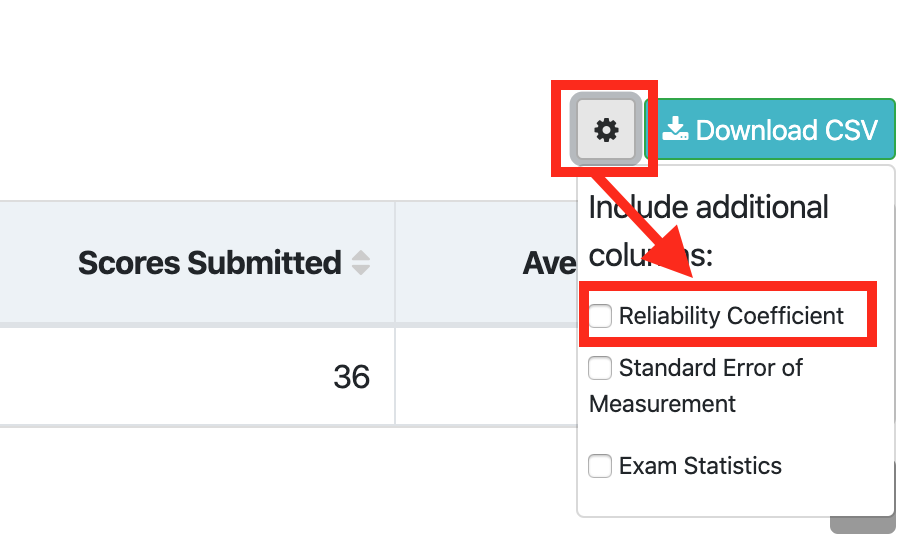
— Back to Item Analysis Help
— Back to Insights Help


