This report allows you to download all exam statistics for any assessment.
Exam statistics includes the following data on any one assessment-
- Item Analysis
- Distractor Analysis
- Standard Error of Measurement
- Reliability Coefficient
- Highest score, lowest score, mean score
Step 1: From the Insights homepage, click on View Assessment

Step 2: Choose one assessment (option to download exam statistics is not available if you choose more than one assessment); optionally, along with choosing an assessment, you can use the Course, Run or Term filters as well for more granularity.

Step 3: Scroll down and choose Exam Statistics in the gear menu option. Download Report as an Excel file. All exam statistics will appear across multiple tabs in Excel. Depending on how large of a pool of student data you are calculating, this download can take a few minutes.
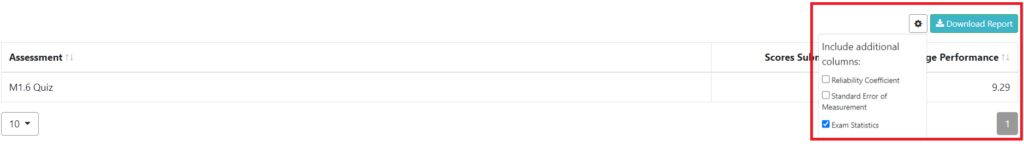
— Back to Item Analysis Help
— Back to Insights Help


