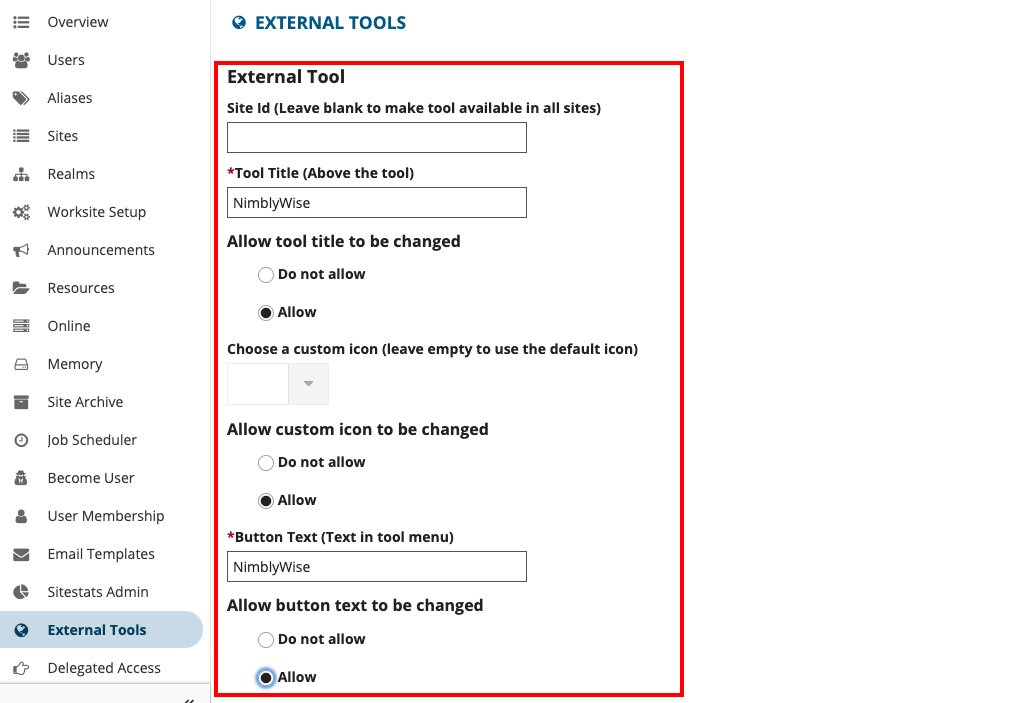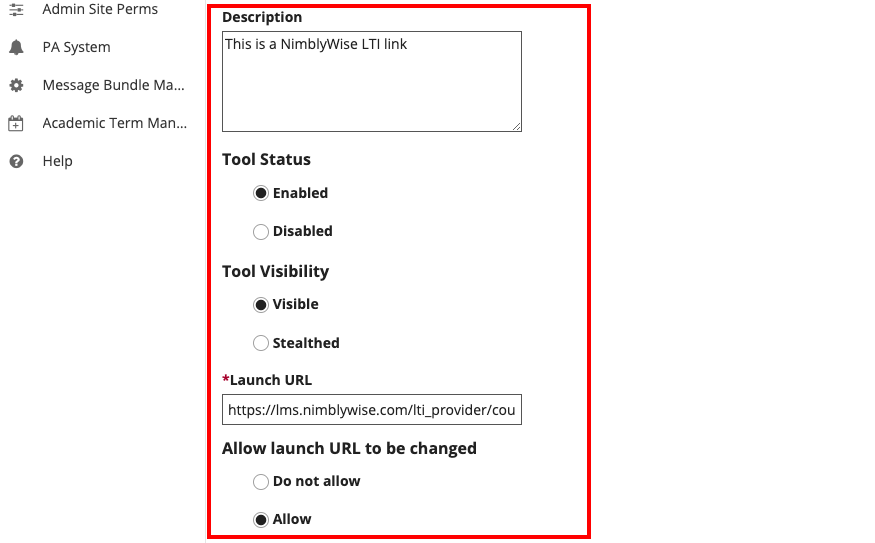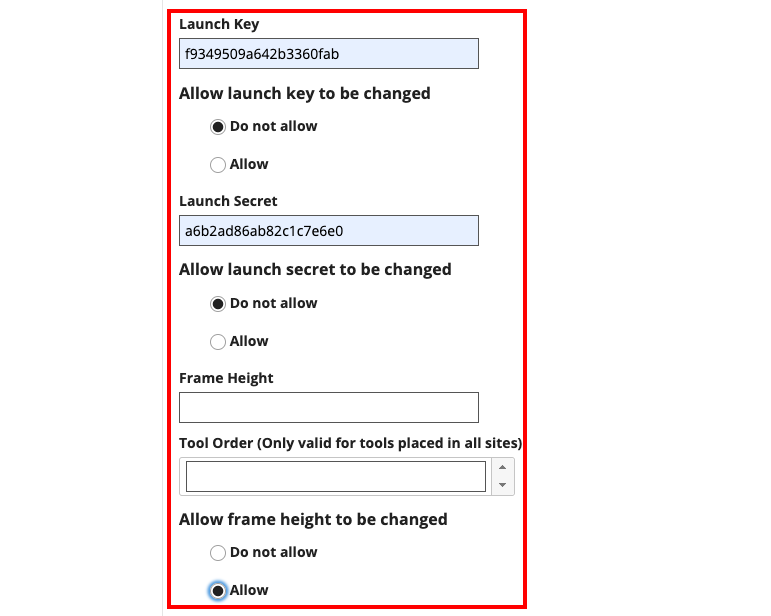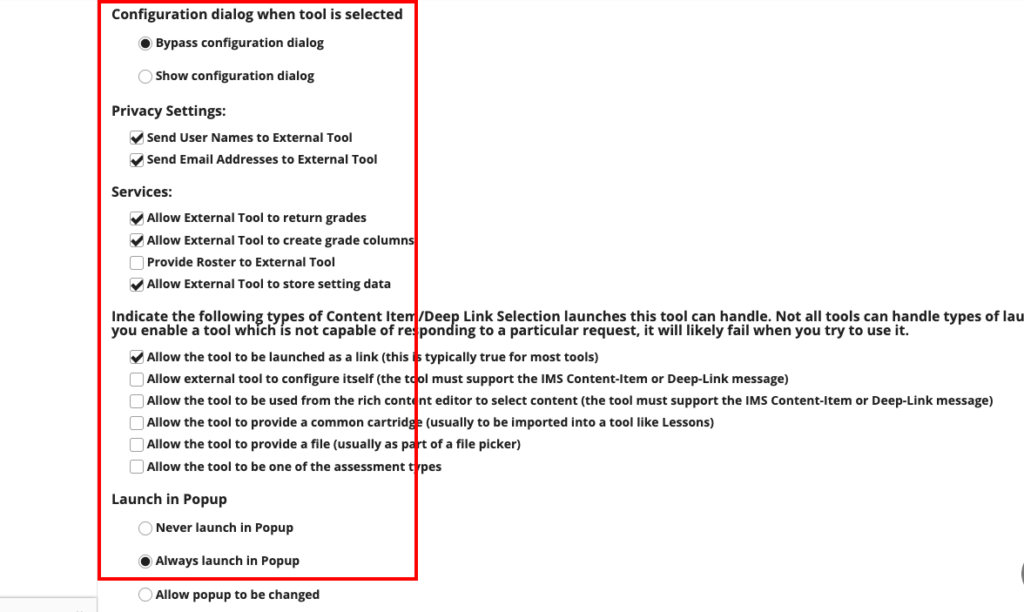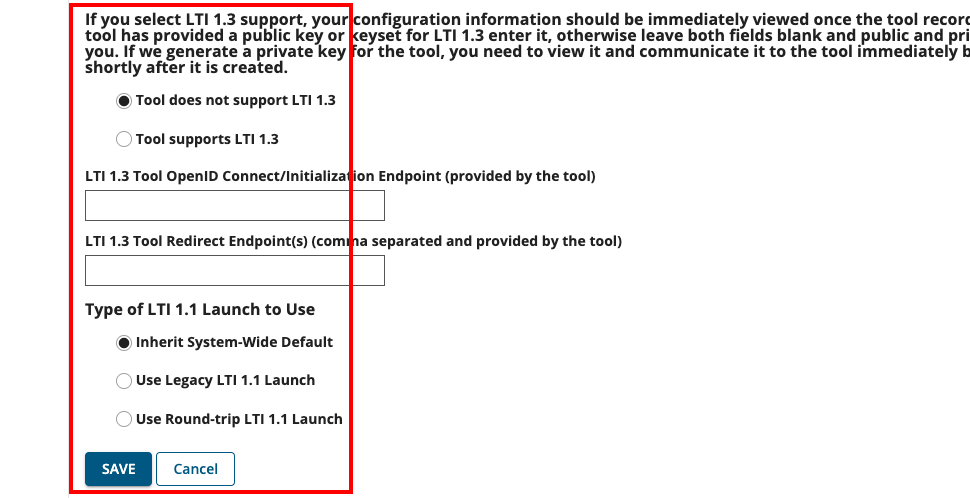This page is for Sakai admins in order to set up an External Tool that can be used globally throughout the system.
Step 1: In the Administration Workspace, click on External Tools.
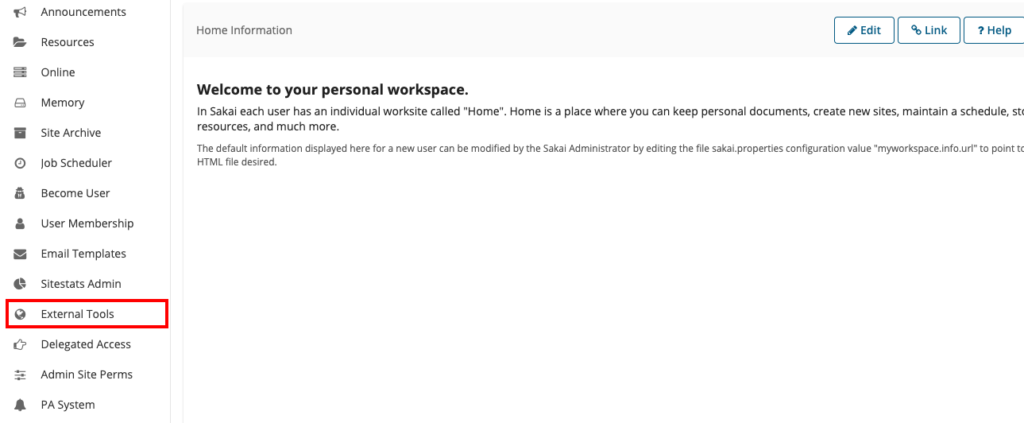
Step 2: Click on Installed Tools, then click on Install LTI 1.x Tool
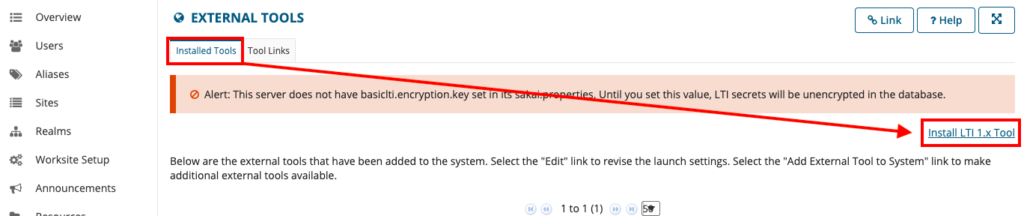
Step 3: Set up a NimblyWise LTI tool that can be re-used and customized throughout your system. Please use the following settings:
- Site ID: Leave blank
- Tool Title: NimblyWise
- Allow tool title to be changed: Allow
- Allow custom icon to be changed: Allow
- Button Text: NimblyWise
- Allow button text to be changed: Allow
- Description: Add a basic description
- Tool status: Enabled
- Tool Visibility: Visible
- Launch URL: You can put something basic in here, like https://lms.nimblywise.com knowing that instructors will change it.
- Allow launch URL to be changed: Allow
- Launch Key: Given to you by NimblyWise
- Allow launch key to be changed: Do not allow
- Launch secret: Given to you by NimblyWise
- Allow launch secret to be changed: Do not allow
- Allow frame height to be changed: Allow
- Configuration dialog: Bypass configuration dialogue when tool is selected
- Privacy settings: Send user names AND email addresses to tool
- Services: Allow tool to return grades, create grade columns, and store settings.
- Allow tool to be launched as a link
- Always launch as popup.
- Tool does not support LTI 1.3
- Type of LTI 1.1 launch to use: Inherit system-wide default