This report answers the following question:
How did a specific student score on each question of a particular assessment and which answer choices did they select?
You can see how a particular student did on individual questions within an assessment, as well as identify which answer choice the student chose on each question via an Insights report.
Watch the video on how to obtain this report.
Step 1: From the NimblyWise homepage, click on View Assessment.

Step 2: On the left-hand side, change the View by filter drop down to read View by Question, and select the particular assessment you want to see in the Assessment filter. If you have multiple assessments with the same name, you can filter by Course or Run to identify the correct assessment.
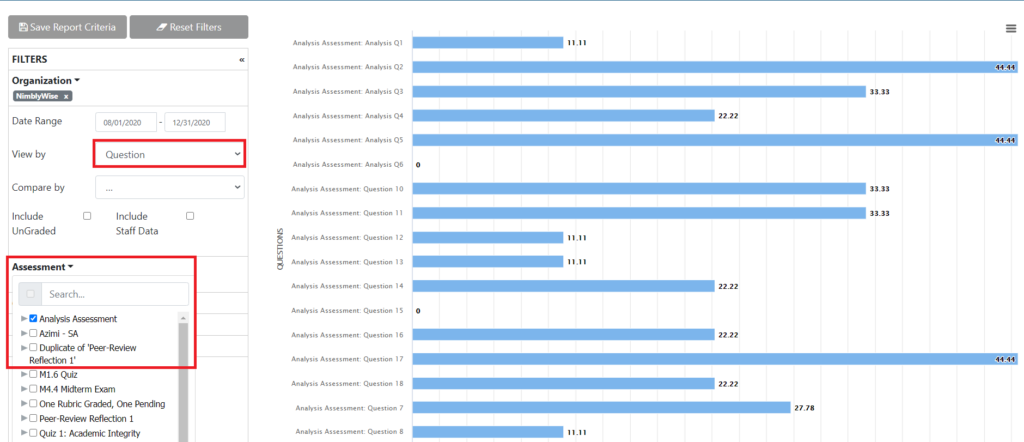
Step 3: Select the learner filter, then type in the student email address in the search box. Select the checkbox next to the student when it comes up. If the student does not appear, it is possible that you have the wrong course or assessment selected.
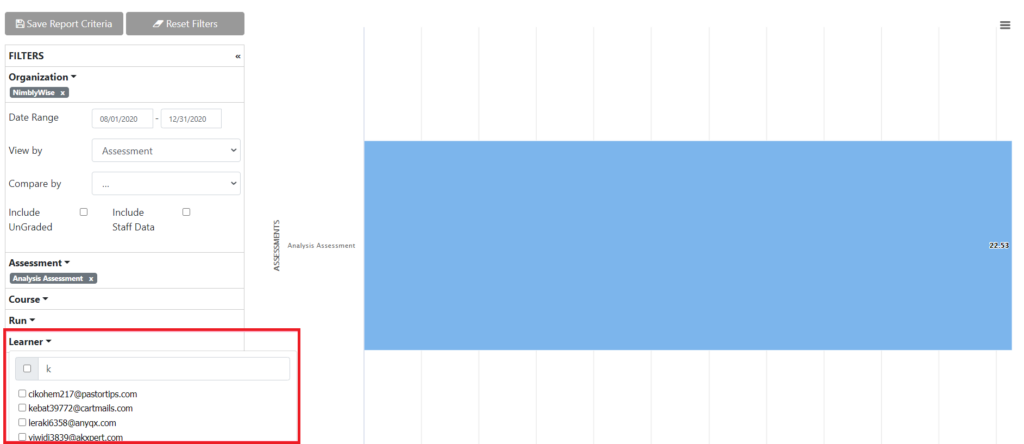
The report will then show how the student scored on each question within that particular assessment (in percentage correct)
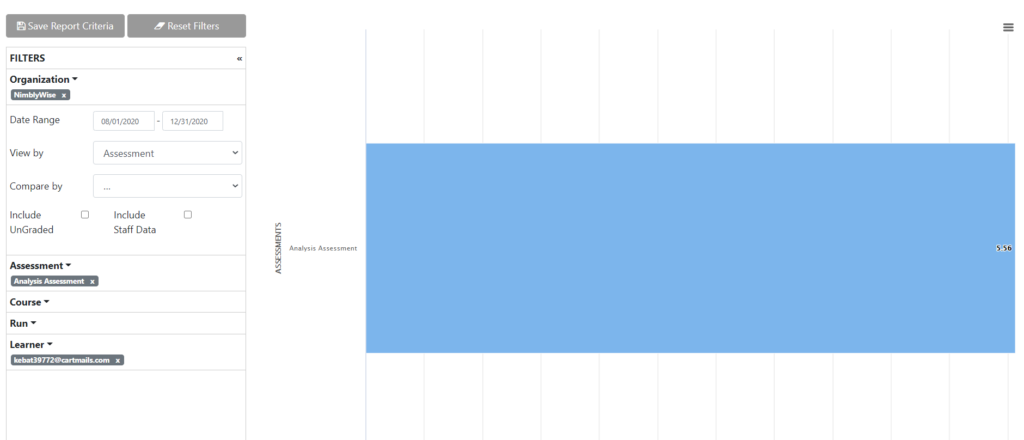
Please note: Once your filters are set, you will need to start from scratch if you want to then change a filter. For instance, in the example above, this student only completed one question in this particular assignment. If you wanted to see how a different student did on this assignment, you need to change the Learner filter but then also be sure that ALL questions within this assignment are checked. Notice in the above how the Assessment filter is only showing Question 14. If you then change the Learner, the Run, or the Course, it will only show Question 14 for the new items. You must ensure the checkboxes to all the questions are checked if you alter the filters once the report has initially run.
View Answer Choices:To view student performance by answer choice, simply change the View by filter to Score Distribution to see which answer choices the student selected and whether it was the correct choice or not. Correct answer choices are denoted by an asterisk.
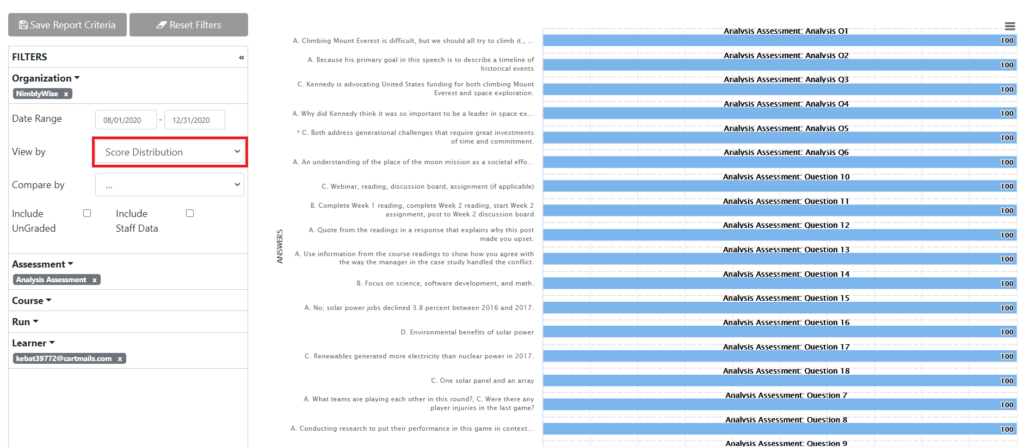
— Back to Insights Help


