Insights excludes data from staff members by default. You can include staff data by following two steps: Compare by Learner and check the box by “Include Staff Data.”
Step 1: In the data set of your choice (Learning Outcomes or Assessment), set up the filters as needed for course, assessment, and question data.

Step 2: Set the Compare By filter to “Compare by Learner” and then check the box next to Include Staff Data
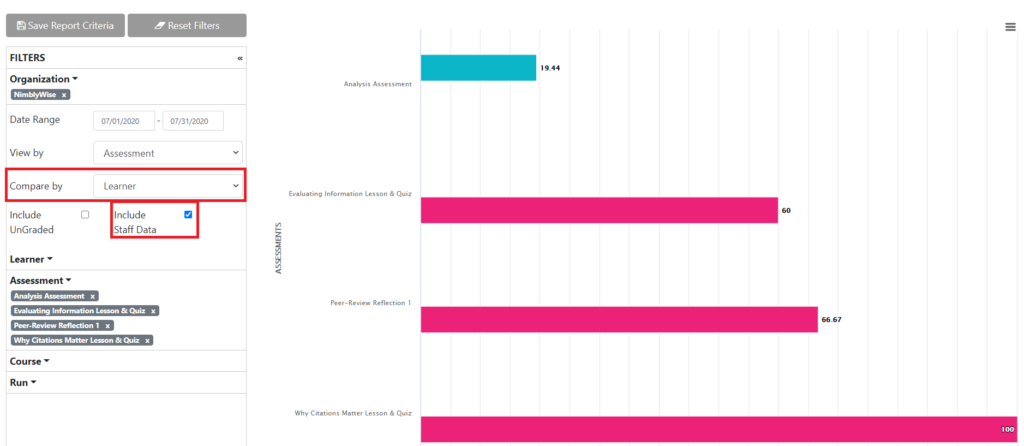
— Back to Insights Help


