The assessment report shows data from all assessments taken in on the NimblyWise platform. The default setting shows all graded assessments.
To also see ungraded assessments (checkpoint or scenario questions inside lessons) – check the box for “Include UnGraded”. You will see ungraded items such as tutorials or lessons appear in the bar chart and the table below.
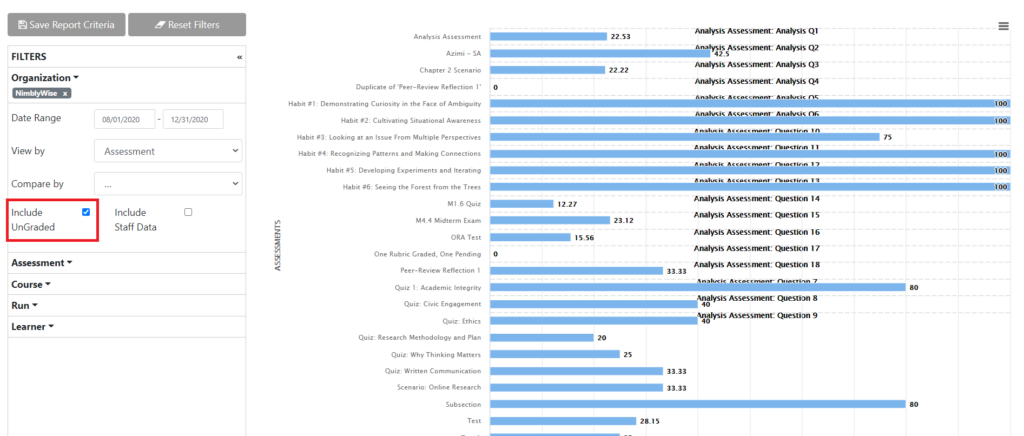
Ungraded items can still have a correct/incorrect answer – (i.e. multiple choice questions), and some do not have a specified correct answer (i.e. open response). If you have any questions about interpreting data from different problem types, please contact NimblyWise support.
— Back to Insights Help


