You can gather enrollment data by institution, single course, or by a multi-course comparison.
The default report is enrollment by institution, showing enrollment data across all your courses.
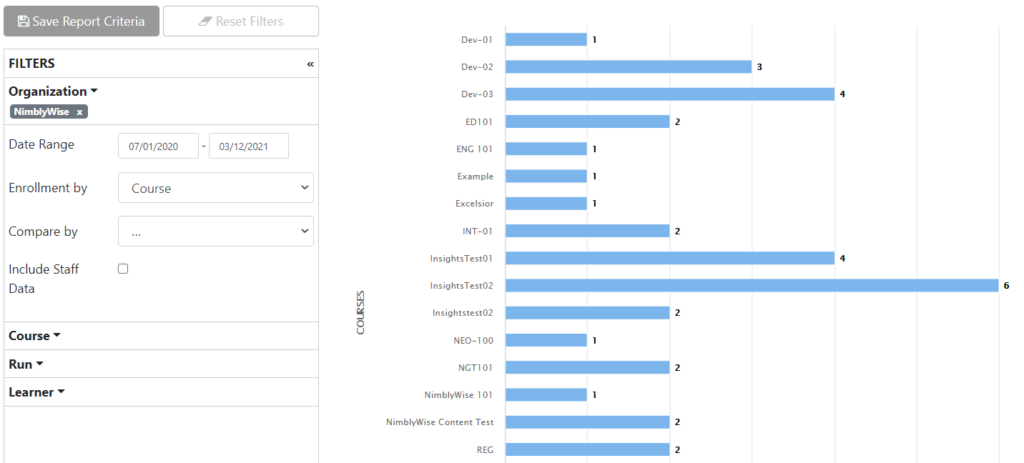
To limit data to a single specific course or to do a course comparison, you can select which courses you’d like to show under the Courses filter. Simply check the box next to the particular courses that you would like to appear on the report.
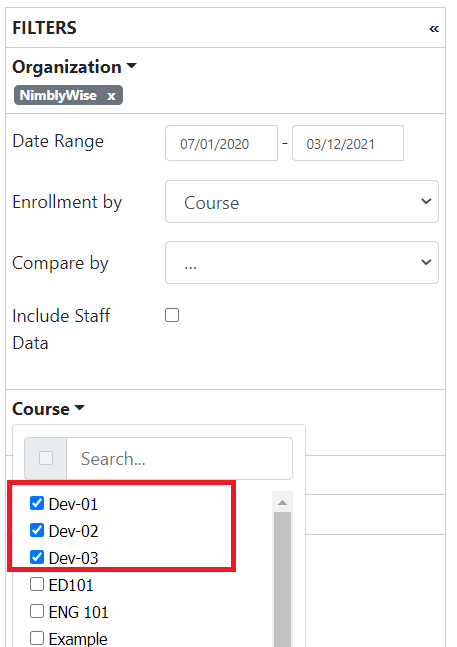
— Back to Insights Help


