Bar Charts
You can print or download images of the bar charts displayed in all Credo Insights reports. Click on the upper-right corner of the chart to see file options (PNG, PDF, JPEG, or SVG).
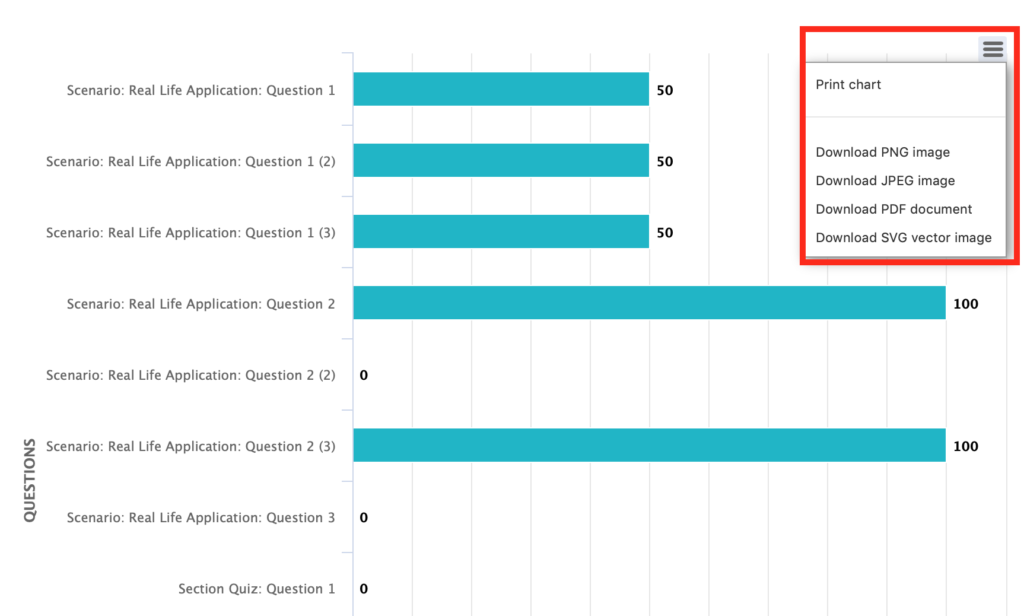
CSV Files
You can also download the table view of any Insights report as a CSV file. Scroll below the bar chart to view the table – the option to download the CSV will appear to the right just above the table.
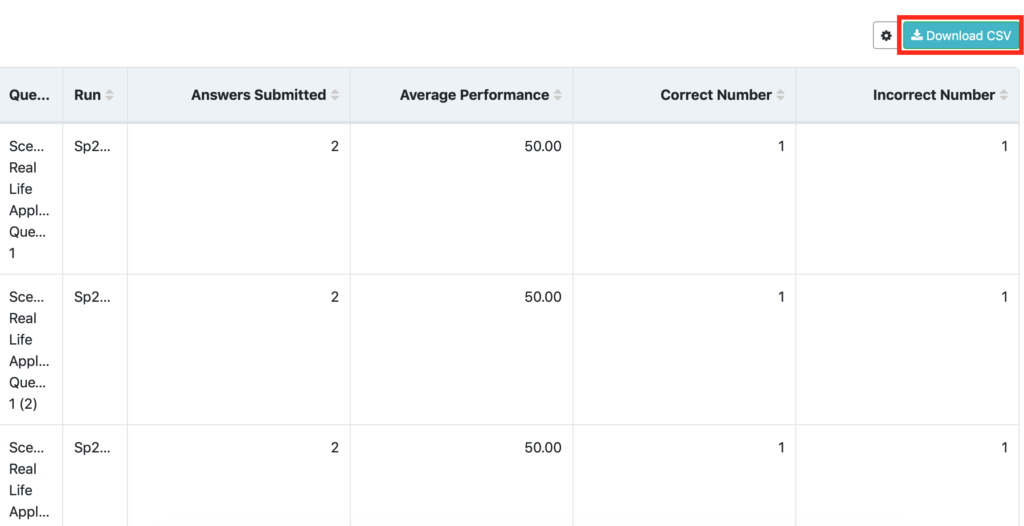
When the download is ready, it will show up as an orange tab. Click on the tab to download the file.
Note: This does not work in Safari. Please use a different browser to download the CSV file.
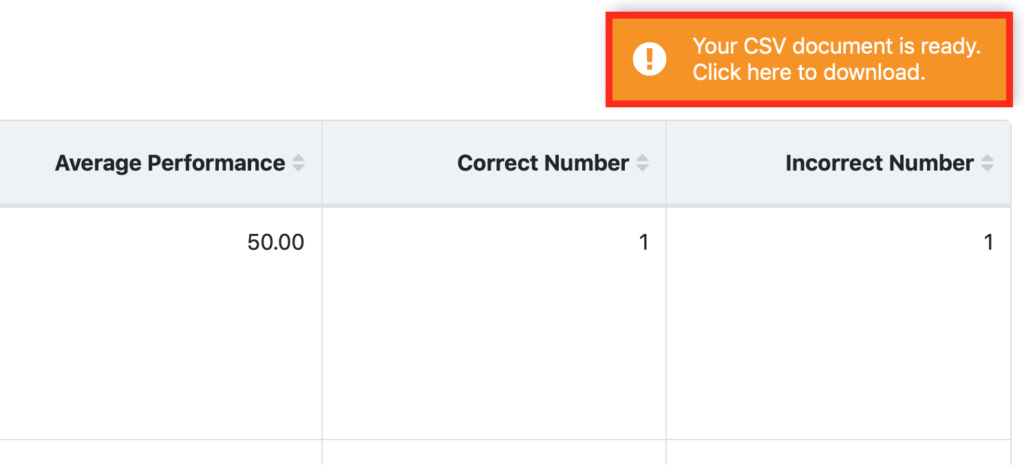
— Back to Insights Help


