If you would like to view a list of learners who have completed an open response assessment, use the List of Learners feature. This feature allows you to see who has completed the assignment and whose assessment still needs to be graded.
Step 1: Below the question, click on “List of Learners”.
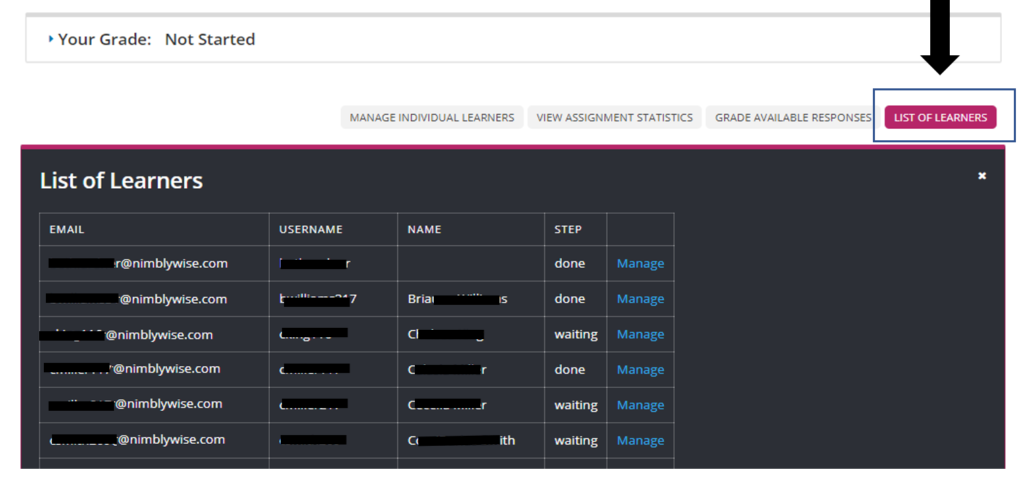
- You will see a list of all students who have submitted a response. (Email, Username, Name, Step)
- “STEP” Definitions
- Done – Already graded
- Waiting – Needs to be graded
- “STEP” Definitions
Step 2: Click on “Manage” to grade, change a grade, or view grades for the specific student.
- You will see:
- Learner’s Response
- Staff Assessment for This Learner (if already graded)
- Learner’s Final Grade (if already graded)
- Submit Assessment Grade Override
- In order to grade the response, click on Submit Assessment Grade Override. This will open up the rubric for grading. Submit your rubric grades when finished.
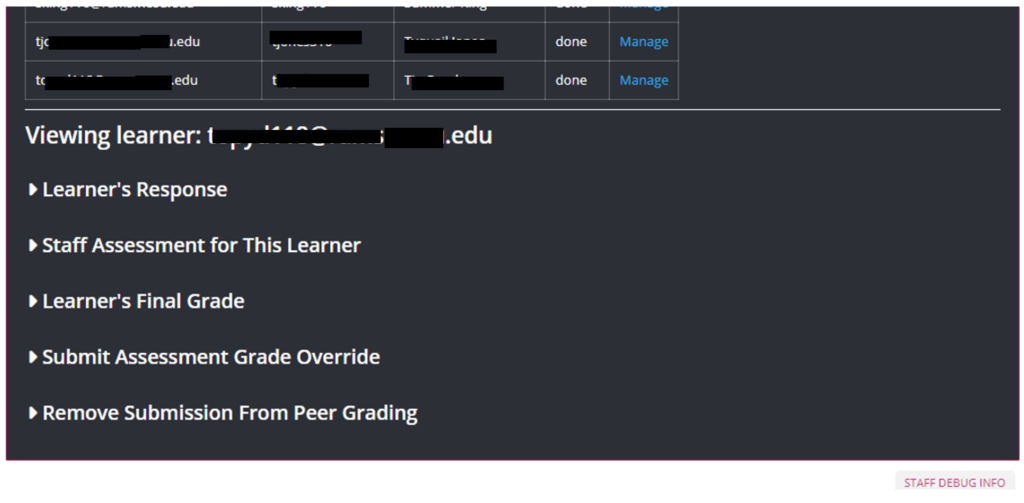
— Back to Gradebook Functions


