If you would like to view or grade an open response assessment for a specific student (as opposed to grading the entire class), use the Staff buttons below the question.
Step 1: Below the question, click on Manage Individual Learners.
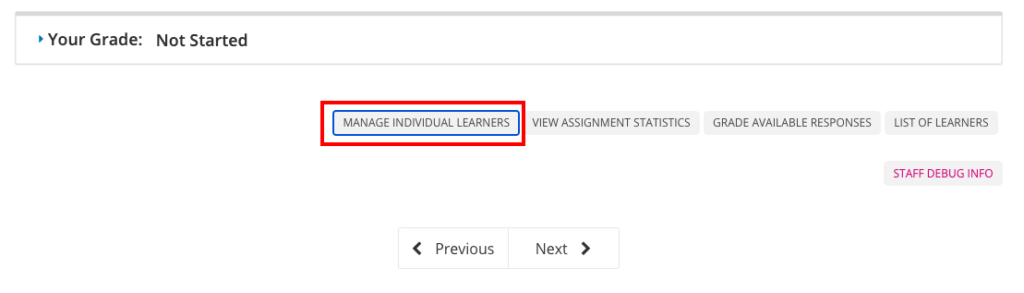
Step 2: Enter the email address or username of the student in question.
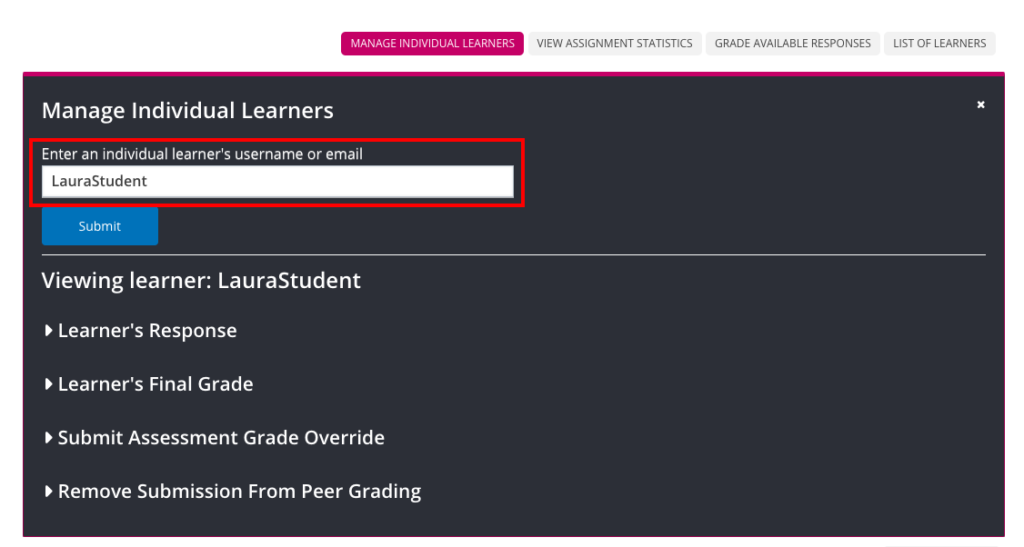
Step 3: Click on Learner’s Response, which will allow you to view or download what the student submitted. If they’ve uploaded an assignment, you can click on the assignment name to download it.
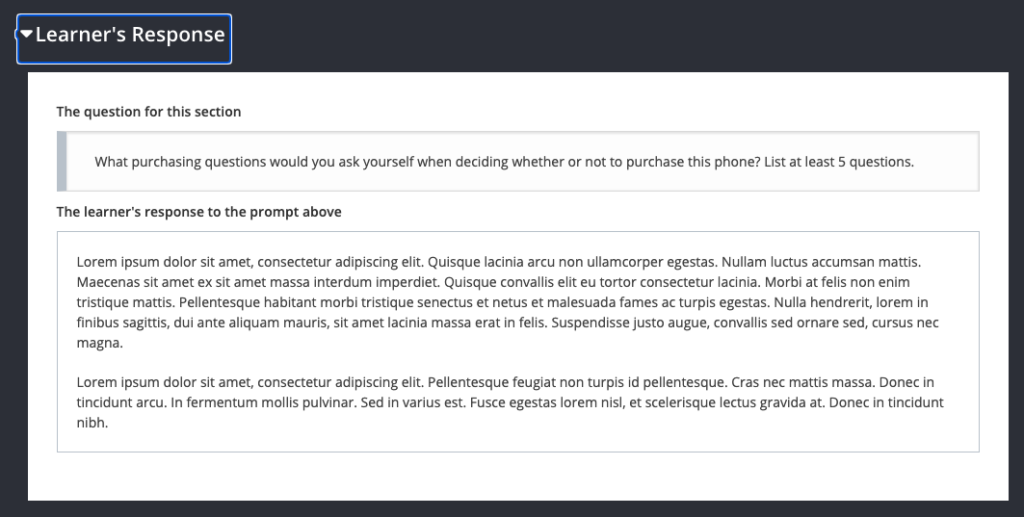
Step 4: Click on Staff Assessment for This Learner to see how that student scored on the associated rubric. If they have not been graded yet, it will say “waiting for Staff assessment.”
Step 5: Click on Submit Assessment Grade Override. This will open up the rubric for grading. Submit your rubric grades when finished.
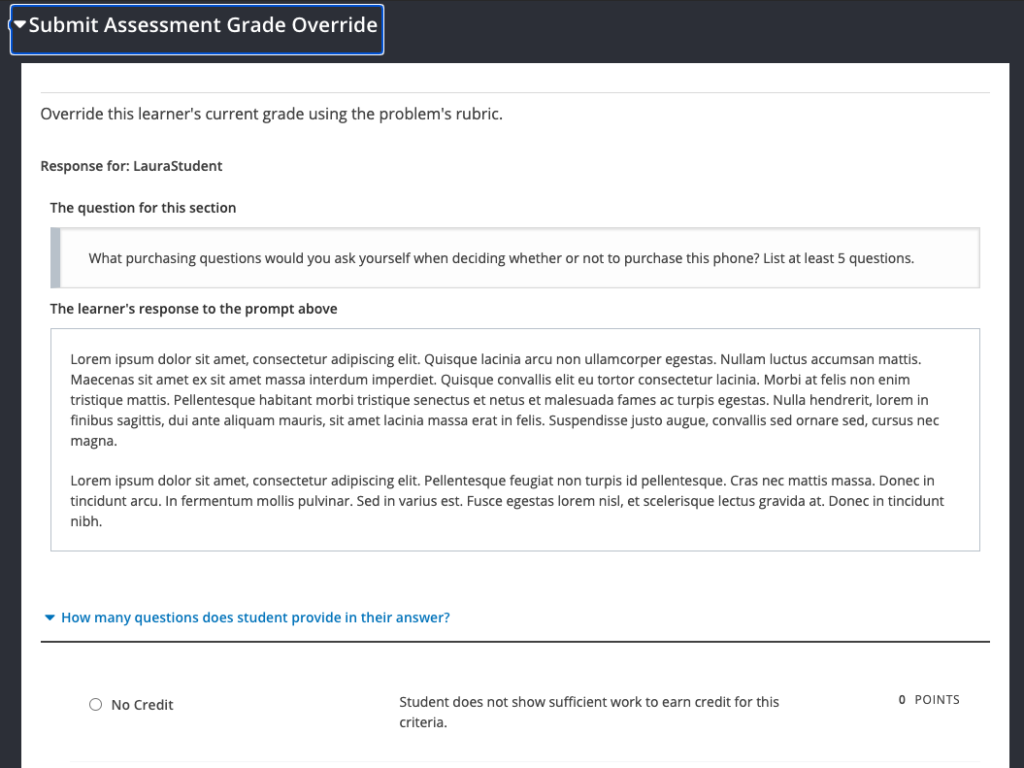
— Back to Gradebook Functions


