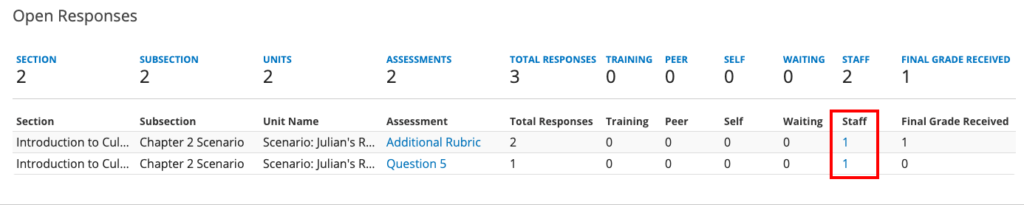If you want more than a single rubric to use for grading an Open Response Assessement, you can use an additional ORA rubric.
Step 1: Create your original ORA with the first rubric. Then, under settings, change Support Multiple Rubrics to True.

Step 2: Under Add problem component, then Advanced, select Open Response Assessment: Additional Rubric.
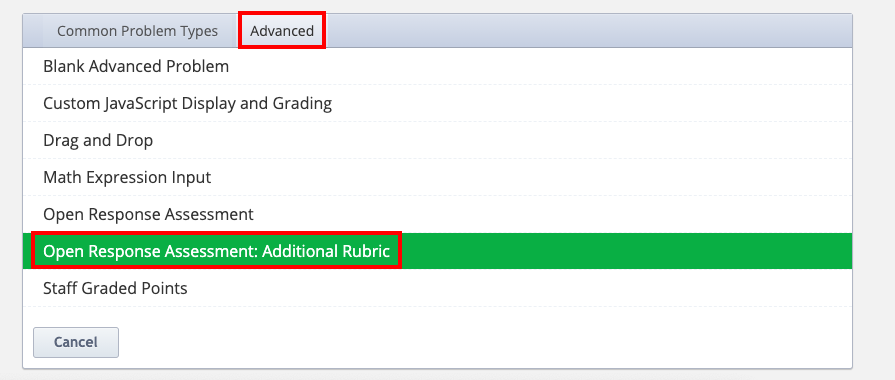
Step 3: The additional rubric will show that it has no parent ORA block set. Click Edit.
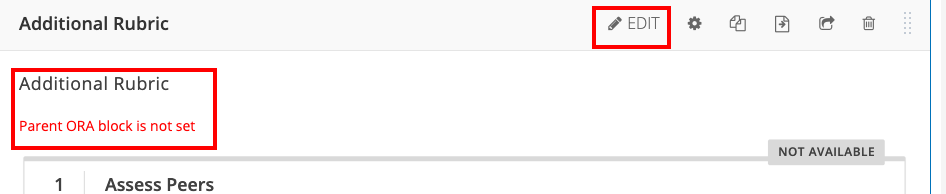
Step 4: Under Set Parent ORA, select the original ORA question. Then go under Rubric and set the additional rubric. You can change the assessment settings to staff only or self-assessment to match the original rubic or have it different from the original rubric if you want a separate rubric for self-assessment and one for staff assessment.
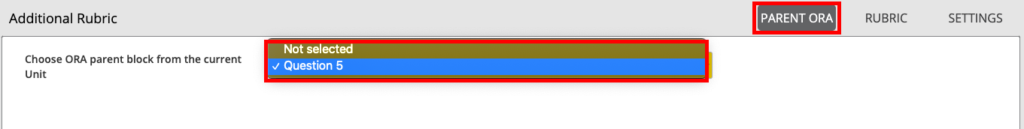
Step 5: If you set both the original and the additional ORA rubric to be staff graded, both rubrics will show up separately on the Staff ORA grading portal and will need to be graded separately.