Summary: If you have clicked on an enrollment link, you will need to create an account before using NimblyWise products.
Step 1: If you have a previous account, you can sign in. If not, create a new account by filling in the following fields:
- Full Name
- Public Username
- Password
- Re-enter Password
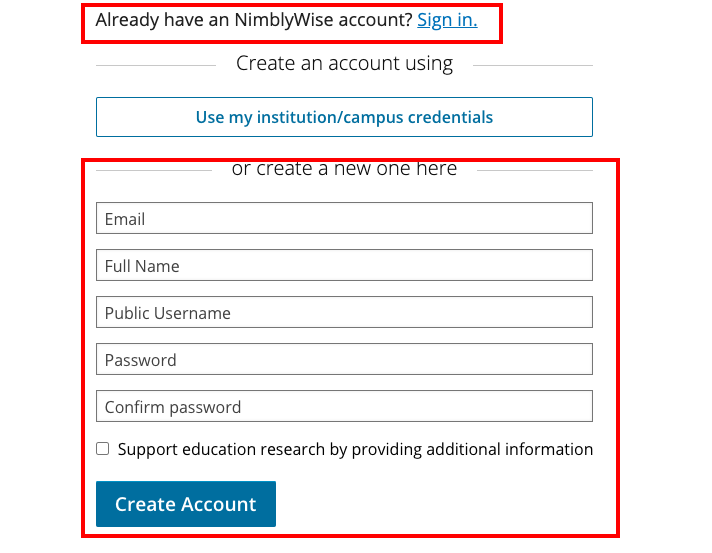
Step 2: You will then see a blank dashboard and a reminder to activate your account via your email.
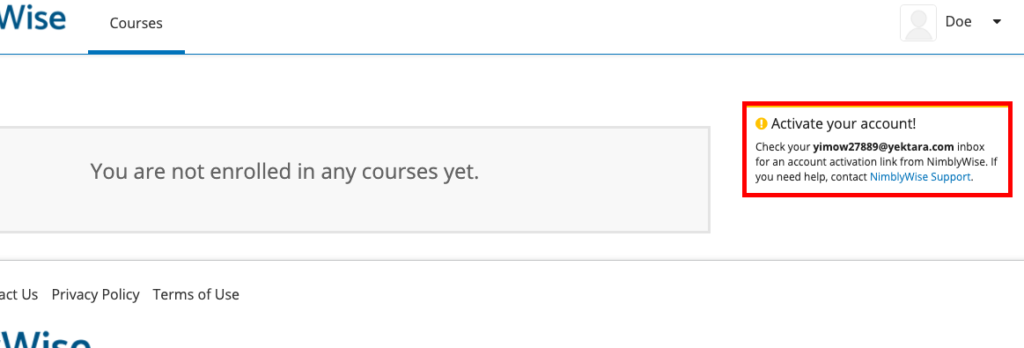
Step 3: You will automatically receive an activation email when you register their account. The email looks like this and you just need to click the activation link to complete your account creation.
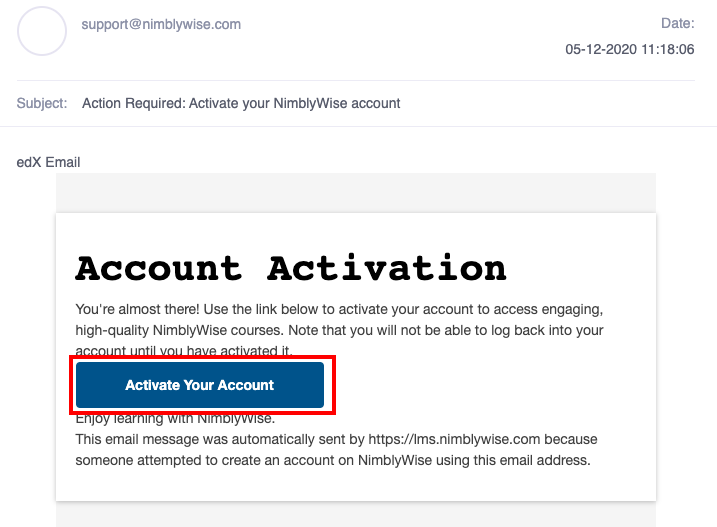
Step 4: Once you’ve activated your account, you will see a green confirmation message. From then on out, you can always go straight to your dashboard and just log in with this account.
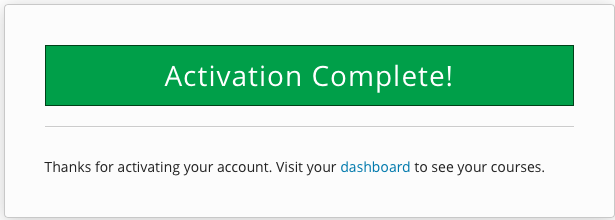
— Back to Enrollment Options


