When you want to edit a course or create new materials, it is important to understand how the course structure in Studio relates to the course structure that students see. This article will give you a basic overview of how the structures relate and how to create new content.
In the public-facing course, there are four levels of items:
- The lesson title
- Th chapter title
- The pages within a chapter
- The items on a page (text or questions)
In Studio, there are four equivalent levels of items – just named differently:
- Section: This is a non-content lesson title.
- Subsection: This is non-content chapter title
- Unit: This is a content page
- Component: These are the individual items on each page.
You can review the images below to understand where each item is and which level it relates to in both Studio and the student-facing page.
Public-Facing Page Structure:
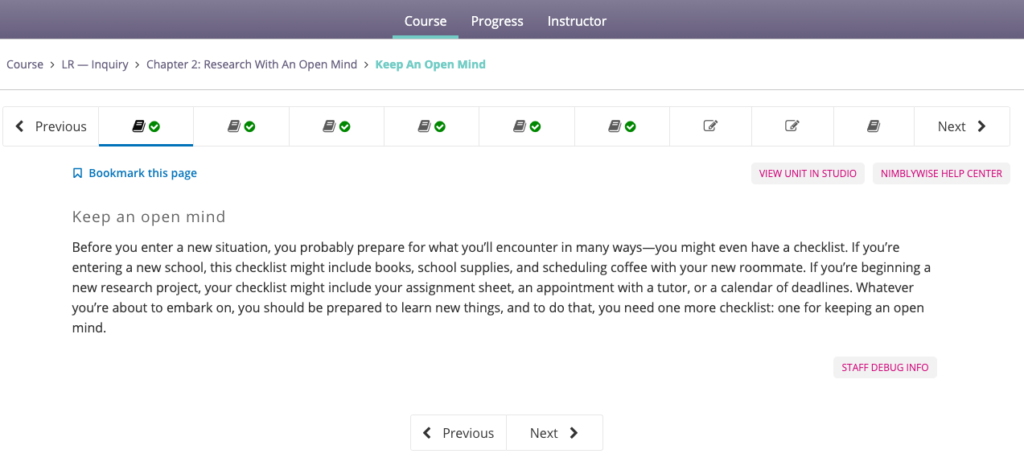
Studio Structure:
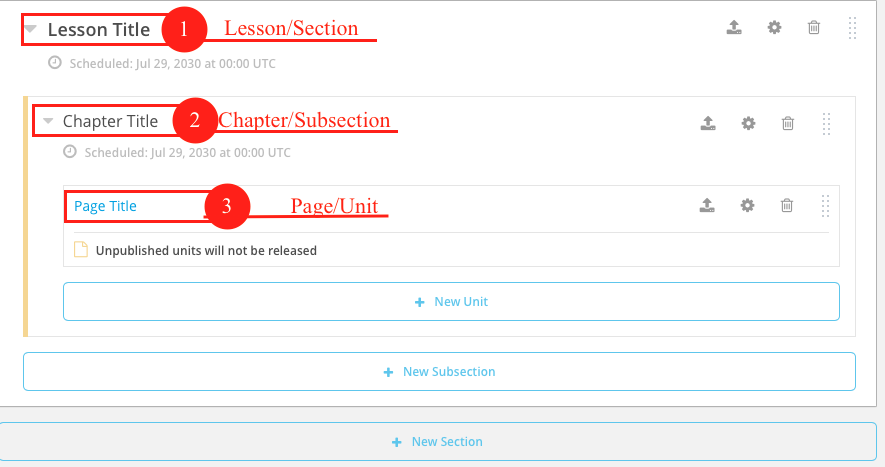
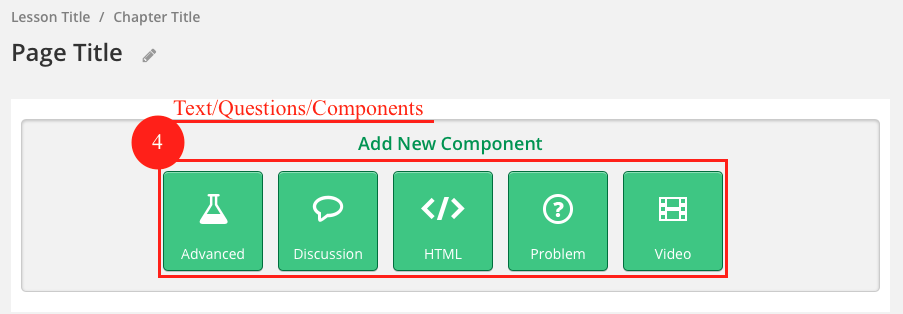
To Navigate within Studio from a content page, use breadcrumbs:
To go to a lesson (section)
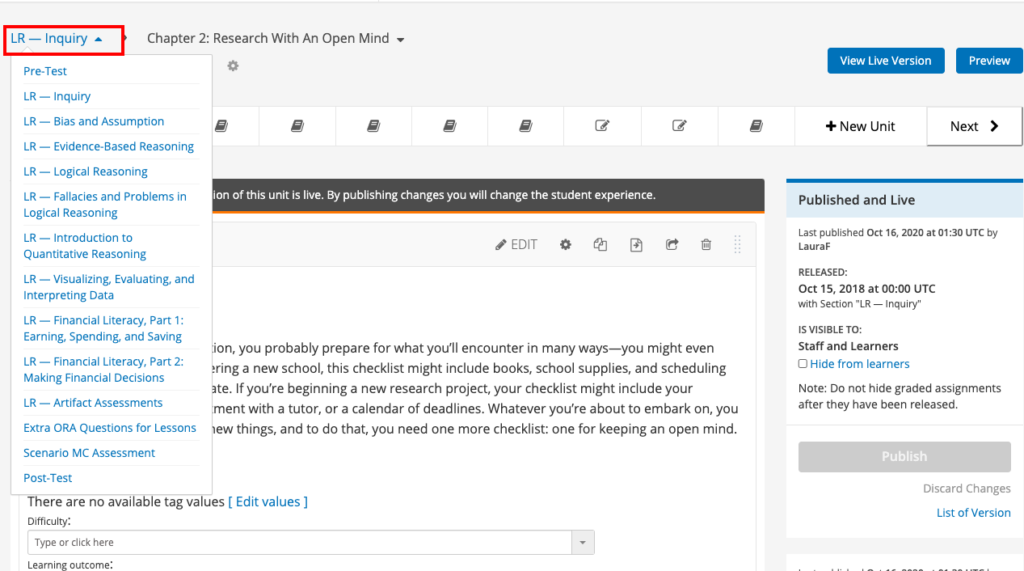
To go to a new chapter (subsection)
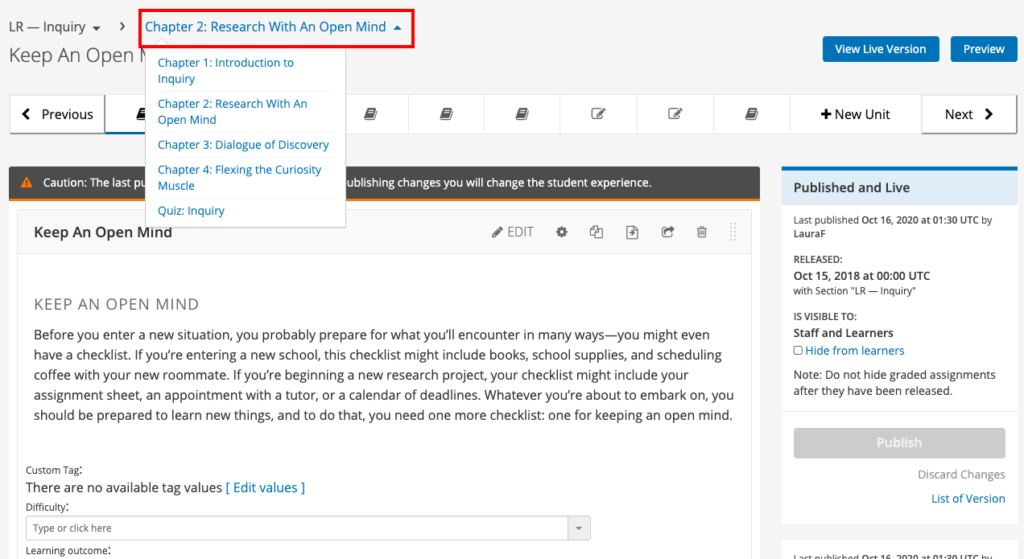
To go to a new page (or add a new page)
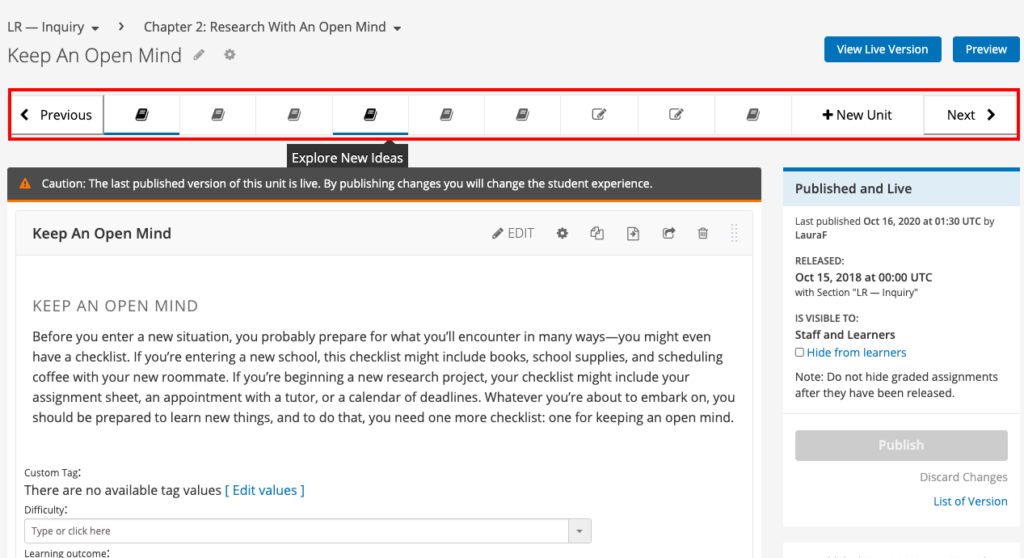
— Back to Content Editing


