If you need to move components around from one page to another, you can do that.
Step 1: Make sure that you have enough pages. If you are moving multiple items from a single page to multiple pages, you will need to create the pages first. To create new pages, click on “New Unit”, then rename the Page (e.g. Page 1, Page 2, etc.).
Step 2: Once you know which page you want to move the item to, go to the item and click the “move” icon that looks like a little page with an arrow.
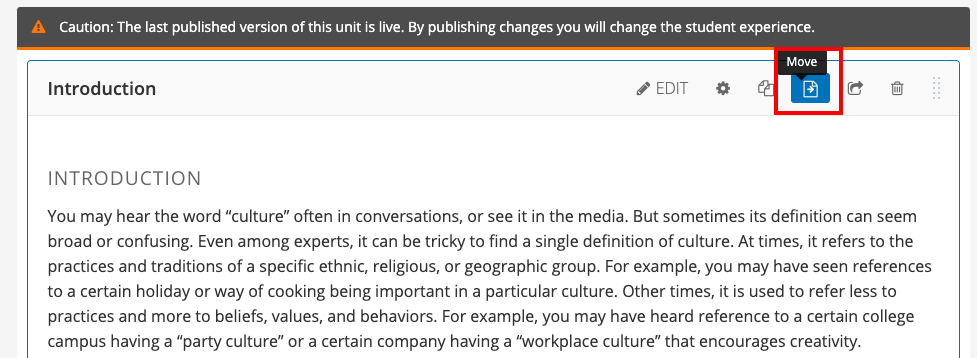
Step 3: A popup will appear that asks you to drill down and locate the page you want to move the item to (if it is a new page, be sure to remember what you named it!). When you get to that page, the Move button will turn blue.
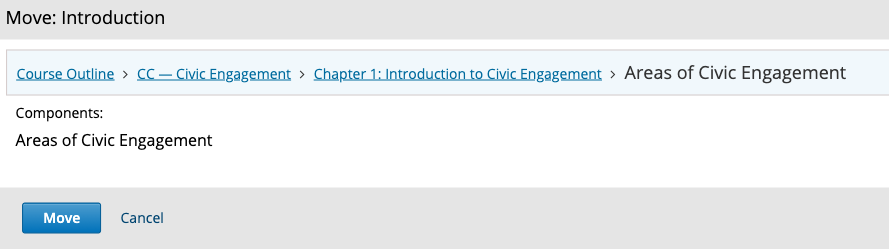
— Back to Content Editing


