Step 1: In the “Content” dropdown, click on Pages.
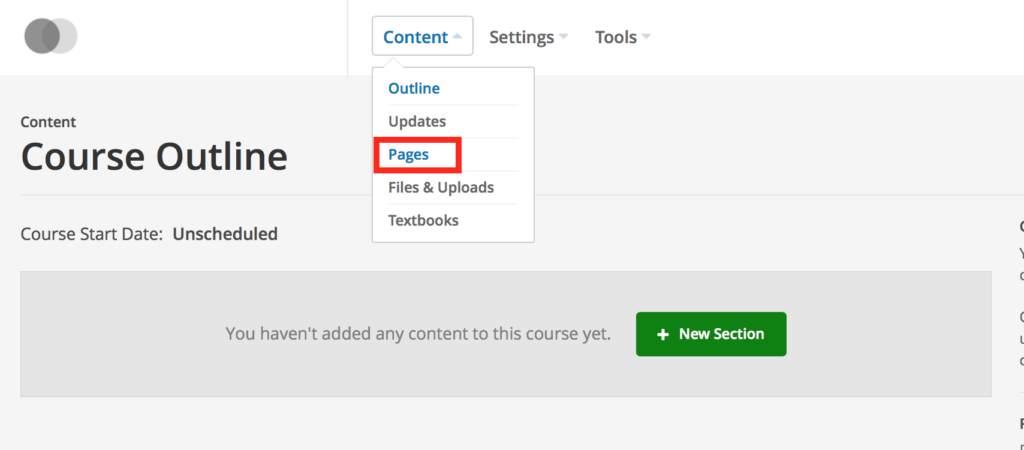
Step 2: Click on the eye icon next to Wiki and Discussion so there is a slash through the eye. This will ensure that students and faculty do not see these pages.
— Back to Content Editing
Step 1: In the “Content” dropdown, click on Pages.
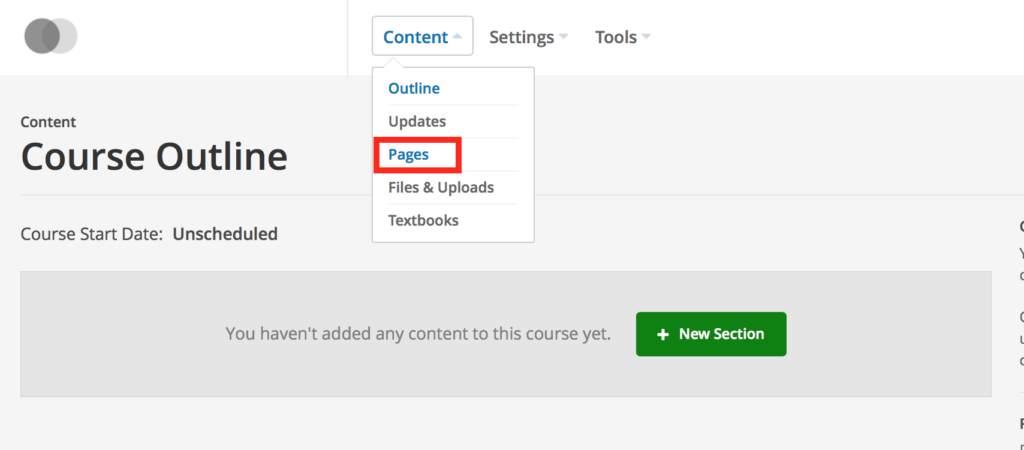
Step 2: Click on the eye icon next to Wiki and Discussion so there is a slash through the eye. This will ensure that students and faculty do not see these pages.
— Back to Content Editing
— Back to Help Center
Copyright ©2024 Nimblywise