You can add new instructors in a course if you are already in the course as an admin.
To add a new staff member, follow these steps:
Step 1: Within the Instructor tabs, click on Membership.
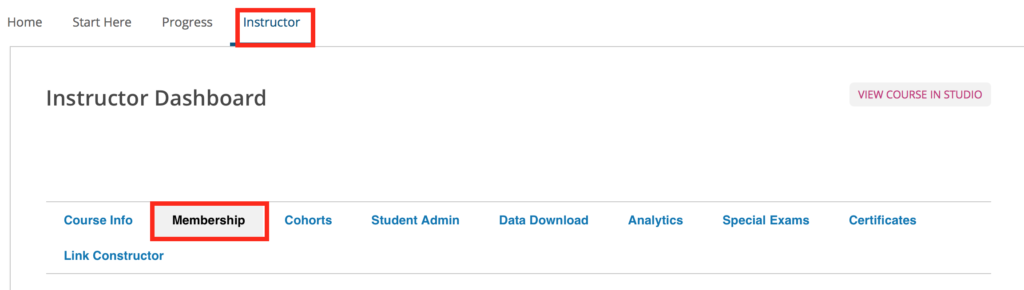
Step 2: Enter the instructor’s email address in the box, enter something for the reason, then click Enroll.

If your instructor does not already have an account set up, they will receive an email and be asked to click on a link in that email to verify their account.
Step 3: If the instructor has an account already, scroll to the bottom of the page to add them as staff. The dropdown should be checked as Staff. Enter their email in the text box, then click Add Staff.

— Back to Content Editing


