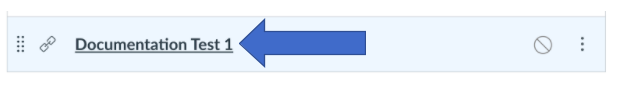Step 1: Once you are in the specific module where you want to place the LTI 1.3 link, click the plus symbol to add a new assignment.
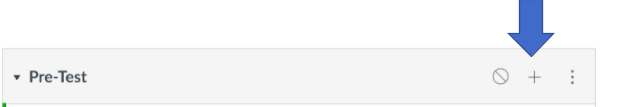
Step 2: Select External Tool from the Add Item dialogue box.
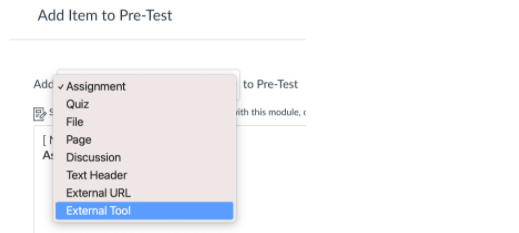
Step 3: Paste the LTI 1.3 link (provided by NimblyWise) into the URL box. Create a Page Name and select Add Item.
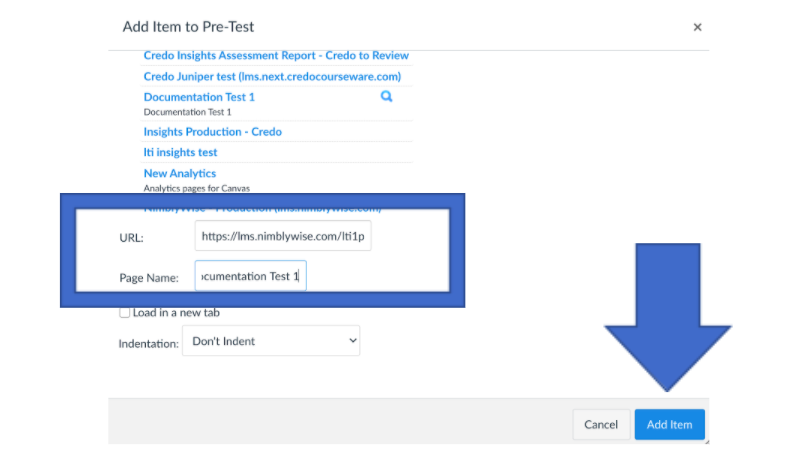
Step 4: Select the name of the linked item to verify the LTI content appears as expected.